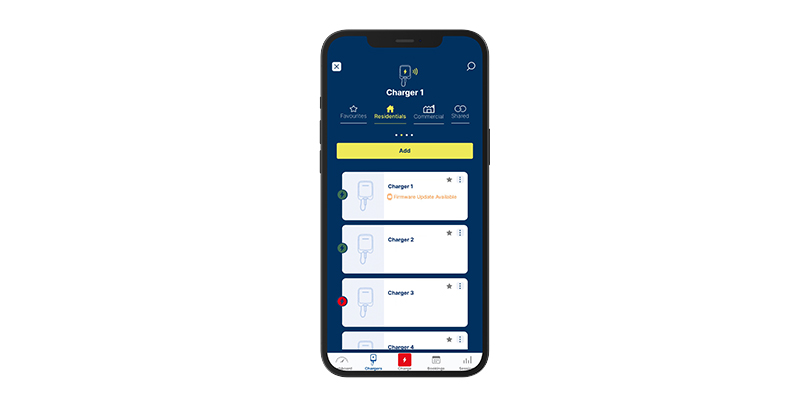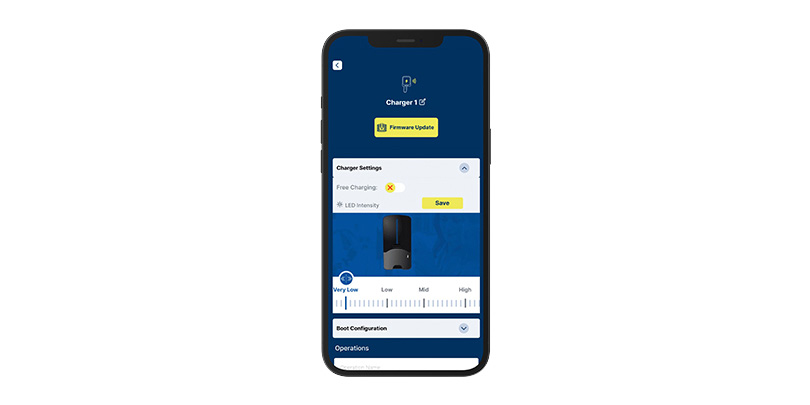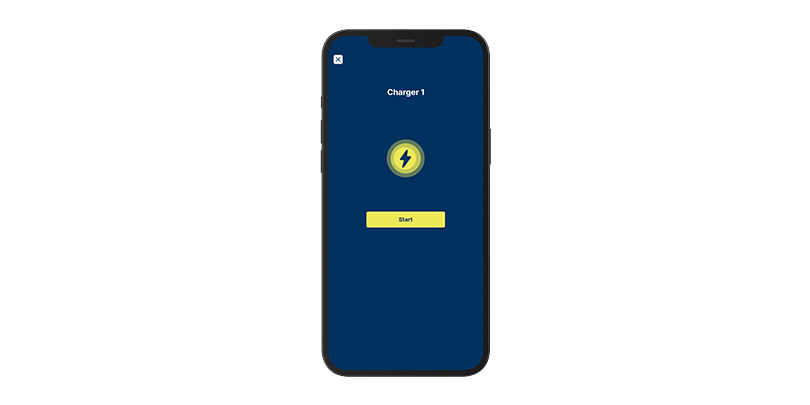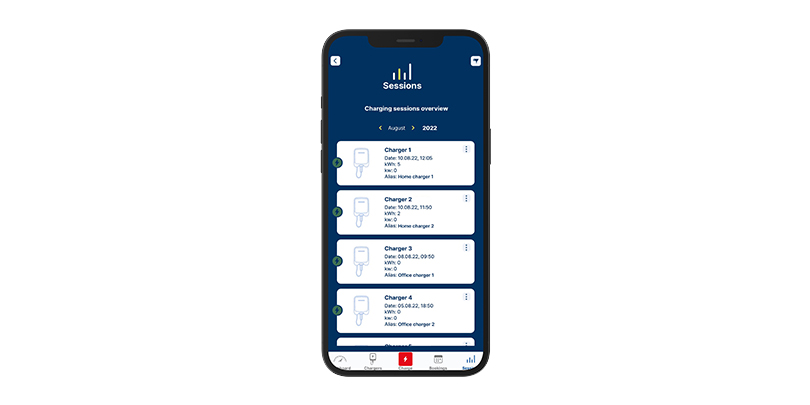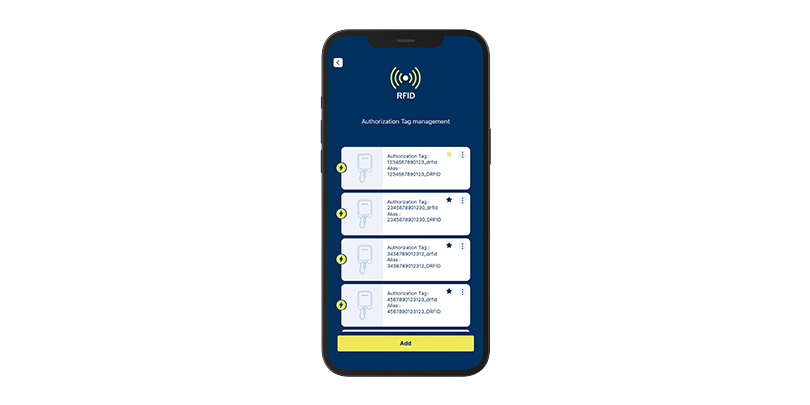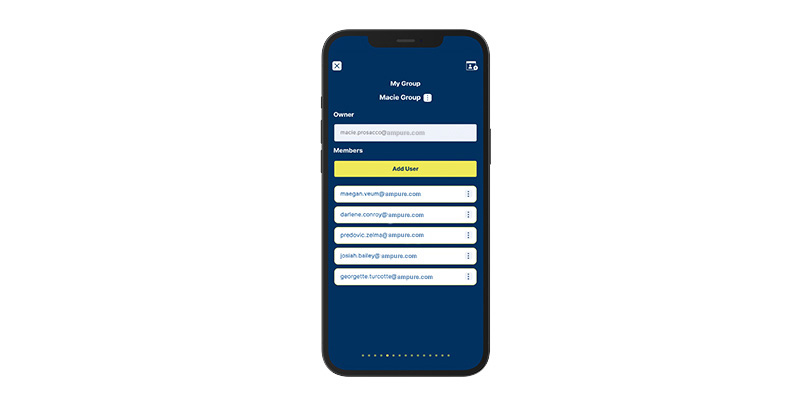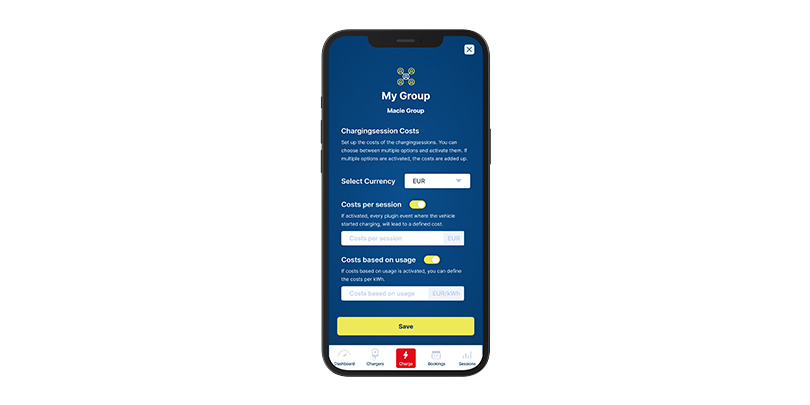Digital Services
incl. Ampure ChargeConnect
The digital services are the ideal partners for Ampure charging stations. Take advantage of the digital benefits and not only make managing and controlling your charging infrastructure easier, but also experience a lot of fun. Always keep track of your Ampure charging stations.
Digital Services
Digital Products

Ampure ChargeConnect App
The mobile companion
With the Ampure ChargeConnect app, your Ampure charging station is just a tap away. You can access all current and past charging processes, start and stop them digitally, and authorize other users for a charging point directly via the mobile app. Simply download the app, register your charging station and you're ready to go.

Ampure ChargeConnect Web Portal
The digital web interface
The Ampure ChargeConnect digital web interface is the perfect portal for comprehensive management of multiple Ampure charging stations. In the well structured, web-based user interface, you can view all charging data digitally 24/7 and manage the charging infrastructure and its users with the click of a mouse.

Ampure Charger Setup App
The mobile installation assistant
Set up your Ampure charging station quickly and easily with the Ampure Charger Setup app. The app simplifies the configuration process and allows you to fully set up a Ampure smart charging station for your own situation or that of your customers within a few minutes.

Digital Solution for Charge at Work
Integration of charging data into an ERP system
With the smart solution of Ampure ChargeConnect, you can bill your employees for the charging activities they have performed with kWh accuracy. The charging data is transferred directly to your internal ERP system and billed automatically to your employees via payroll through defined tariffs. Your employees don't have to worry about anything. They simply plug in their vehicle and start charging.